Simulation Configuration File
Simulation scenarios for the Illuminator are defined using configuration files written in YAML. The structure of a configuration must be as in the example below.
A simulation file has four main sections:
scenario: defines metadata and global variable for the simulation.models: defines which models are included in the simulation.connections: defines how the models in themodelssection must be connected for a particular simulation.monitor: defines which inputs, outputs, and states of a particular model must be monitored and logged during simulation.
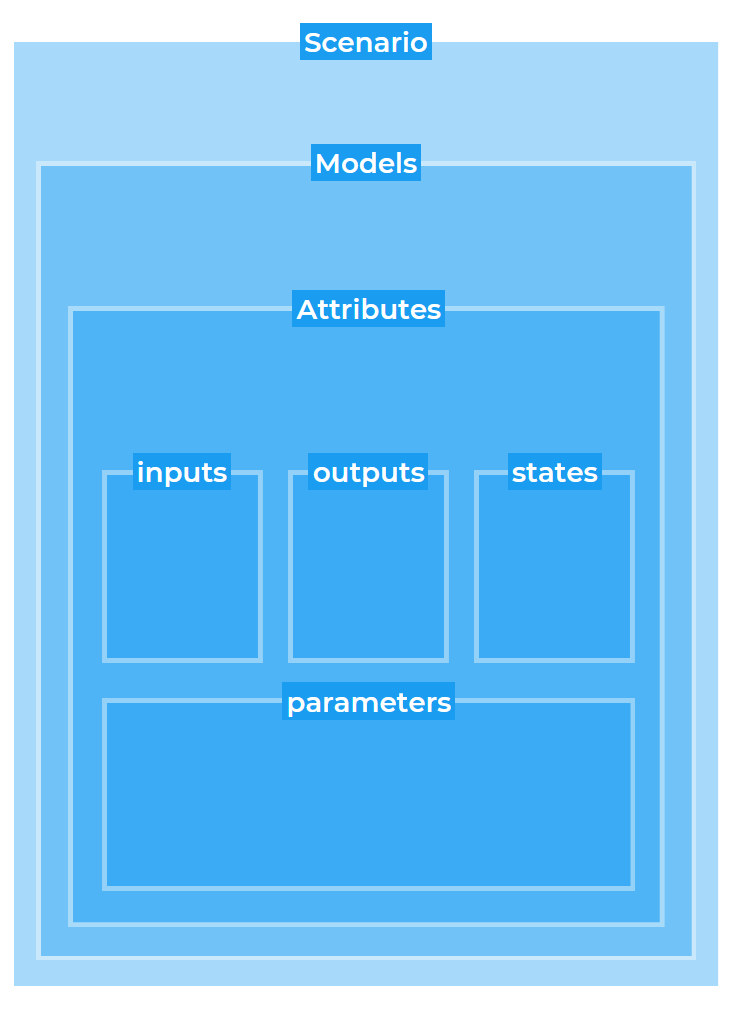
Hierarchy of Illuminator scenario space. Scenarios include models, models include attributes, attributes consist of inputs, outputs, states and parameters.
Note
If you are familiar with mosaik, you are probably familiar with its attributes. Illuminator Attributes are not related to mosaik attributes, the Illuminator User Documentation keeps the connection to mosaik as opaque as possible.
Simulation yaml file fields
A description of each keyword and their default values can be found in the table below.
Keyword |
Description |
Optional |
Default |
|---|---|---|---|
scenario: |
a set of global values |
||
|
A name for the simulation, internally |
||
|
start time for the simulation. |
||
|
end time for the simulation. |
||
|
number of seconds between |
☑ |
900 (15 min) |
models: |
a list of models for |
||
|
a name for the model. Must |
||
|
type of model. This must correspond |
||
|
a set of input-names and initial |
If the value is set to |
|
|
a set of output-names and initial |
If the value is set to |
|
|
a set of name-value pairs for |
☑ |
If ommited, the default values |
|
a set of name-value pairs considered |
☑ |
If ommited, the default |
|
names of inputs, output or states |
☑ |
|
|
to declare in which client a model runs |
☑ |
|
|
Ip of the client manchine that will run |
||
|
TCP port to use to connect to the |
☑ |
|
connections: |
how models connect to each other. |
||
|
origin of the connection declared as |
||
|
destination of the connection declared as |
||
monitor: |
|||
|
path to a CSV file to store results of |
☑ |
a |
|
a list of which inputs, outputs or states |
Example
The following is an example to explain the basic format of a configuration file.
Optinal keywords can be ommitted, in those cases the defaults will be used.
scenario:
name: "WindTest" # in mosaik so called world
start_time: '2012-01-01 00:00:00' # ISO 8601 start time of the simulation
end_time: '2012-01-01 01:00:00' # ISO 8601 end time of the simulation
time_resolution: 900 # time step in seconds (optional). Defaults to 15 minutes (900 s)
models: # list of models for the energy network
- name: CSVB # name for the model (must be unique)
type: CSV # type of the model registered in the Illuminator
parameters: # a CSV model must have a start time and a file as its parameters
start: '2012-01-01 00:00:00' # ISO 8601 start time of the simulation
file_path: './examples/wind_test.csv' # path to the file with the data
delimiter: ','
date_format: 'YYYY-MM-DD HH:mm:ss'
- name: Wind1
type: Wind # models can reuse the same type
parameters:
p_rated: 73548 # Rated power output (kW) of the wind turbine at the rated wind speed and above.
u_rated: 100 # Rated wind speed (m/s) where the wind turbine reaches its maximum power output.
u_cutin: 1 # Cut-in wind speed (m/s) below which the wind turbine does not generate power.
u_cutout: 1000 # Cut-out wind speed (m/s) above which the wind turbine stops generating power to prevent damage.
cp: 0.40 # Coefficient of performance of the wind turbine, typically around 0.40 and never more than 0.59.
diameter: 30 # Diameter of the wind turbine rotor (m), used in calculating the swept area for wind power production.
output_type: 'power' # Output type of the wind generation, either 'power' (kW) or 'energy' (kWh).
inputs:
u: 0 # Wind speed (m/s) at a specific height used to calculate the wind power generation.
outputs:
wind_gen: 0 # Generated wind power output (kW) or energy (kWh) based on the chosen output type (power or energy).
u: 0 # Adjusted wind speed (m/s) at 25m height after converting from the original height (e.g., 100m or 60m).
connections:
- from: CSVB.u
to: Wind1.u
monitor:
file: './out_Wind.csv'
items:
- Wind1.wind_gen
- Wind1.u
The layout is more clearly presented below. We connect the example yaml to the hierarchy we previously introduced.
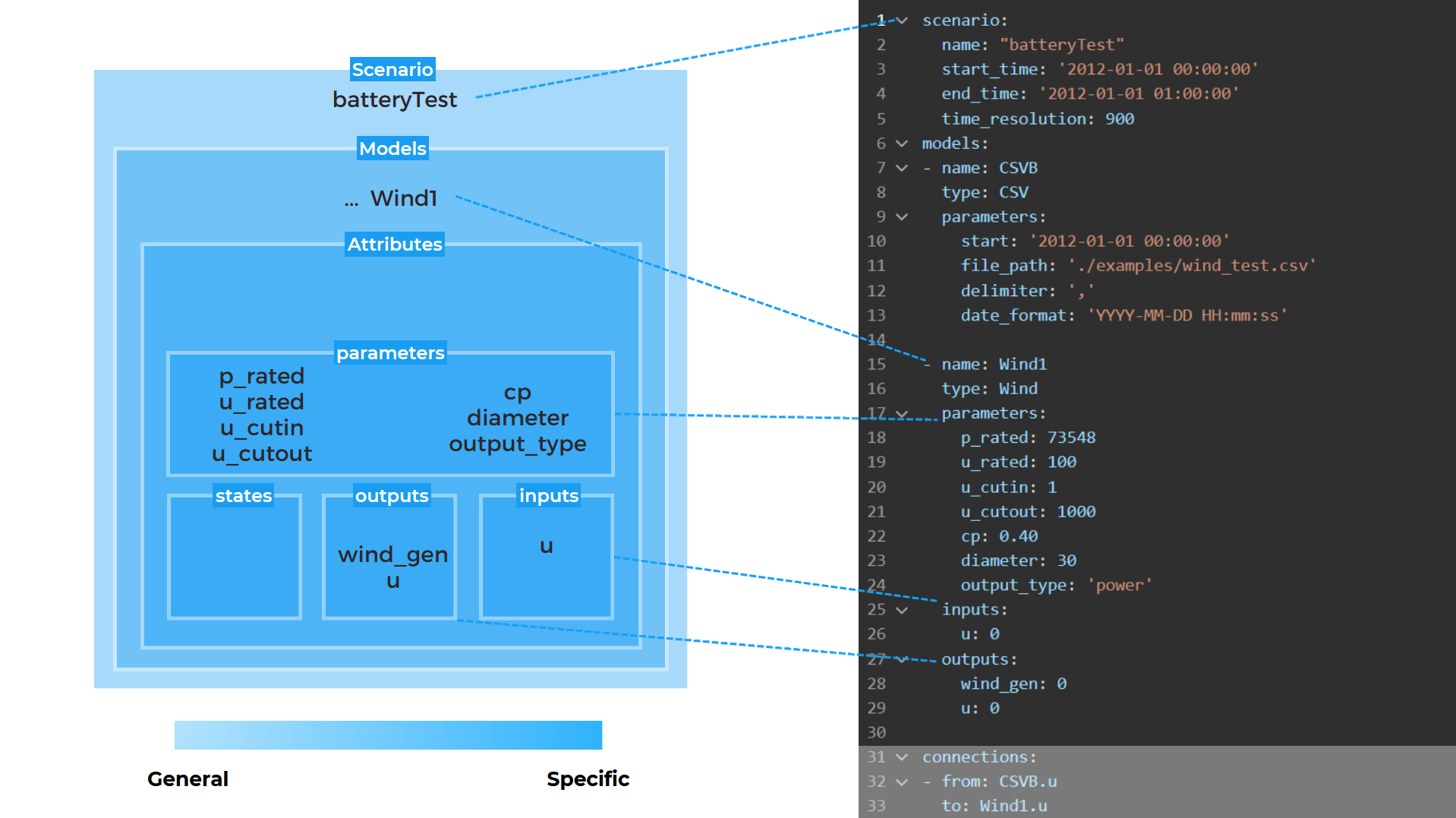
Correlation between introduced scenario hierarchy and example yaml file, the file is also structured mostly hierarchically.
To see more on Illuminator connections, and understand the difference between data and physical connections, consult the Connections documentation page.