Connections
Illuminator connections connect a model’s ‘output’ or ‘state’ to another model’s ‘input’. Connections are directional. They are defined in the last field of the yaml scenario file.
#...
connections:
- from: CSVB.u # A connection from a CSV Reader model
to: Wind1.u # to a Wind model.
#...
Physical & Data Connections
The Illuminator supports two types of connections:
Physical: Physical connections represent physical quantities. They are defined by connecting an
outputto aninput. The use of anoutputattribute is what makes the connection a physical one. For example, a PV productionoutputconnecting to a Load modelinputis a physical connection.Data: Data connections represent data values. They are defined by connecting a
stateto aninput. The use of astateattribute is what makes the connection a data one. For example, a flow2bstateof a Battery model connecting to a Monitor model’sinputis a data connection.
Splits & Merges
If two different connections are defined with the same input destination, we have a connection merge. Similarly, if we have two connections with the same output or state source, we are dealing with a connection split.
Different split and merge rules apply to physical connections and data connections:
Physical Split: A physical connection split is not currently allowed by the Illuminator. An error will be thrown in such a case. Future implementations might add additional logic for such cases.
Physical Merge: A physical connection merge is currently handled as an addition. This addition works for both numerical values and strings.
Data Split: A data connection split is currently handled as a replication. The value will be passed on to both destinations as it is a data value.
Data Merge: A data connection merge is currently handled by being transformed into a list of items. The values will added to a list as separate items of said list, the list will then be passed to the destination.
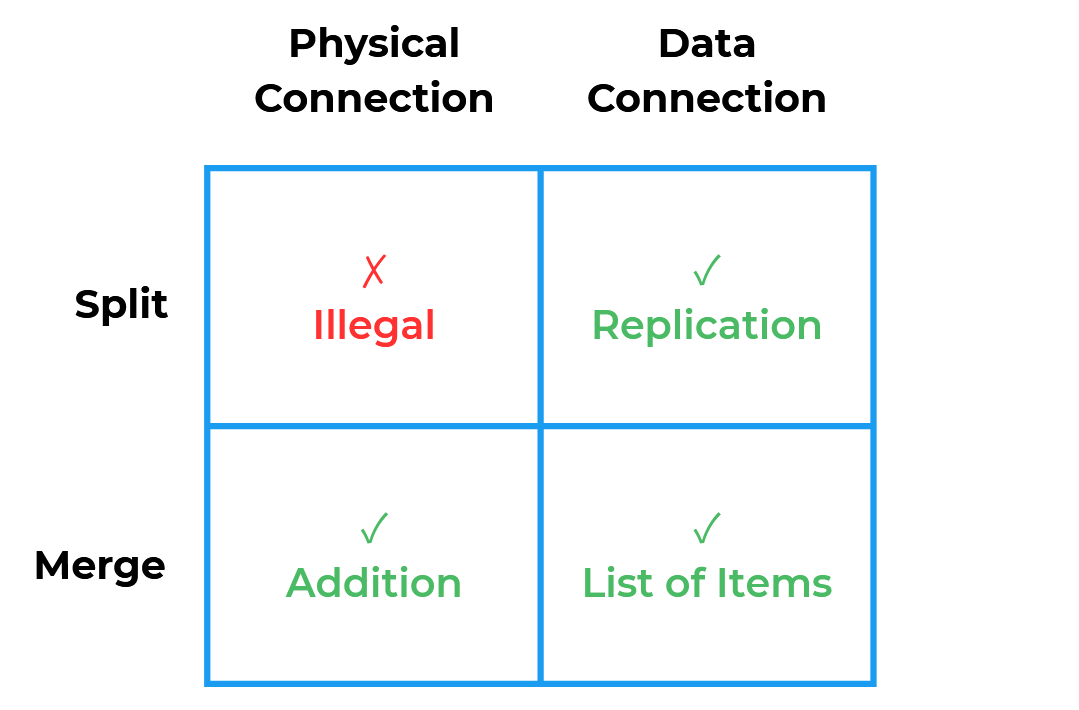
Concise table of split and merge handling implemented for physical and data connections
Note
Future developments of the Illuminator will account for more cases and ensure more robust handling of data and physical connections. Feedback and solutions are always welcome. Please contact the Illuminator Development Team if you would like to contribute.
Below is a diagram of a potential scenario detail. The diagram presents physical and data splits and merges for a simplified case of an Illuminator scenario setup.
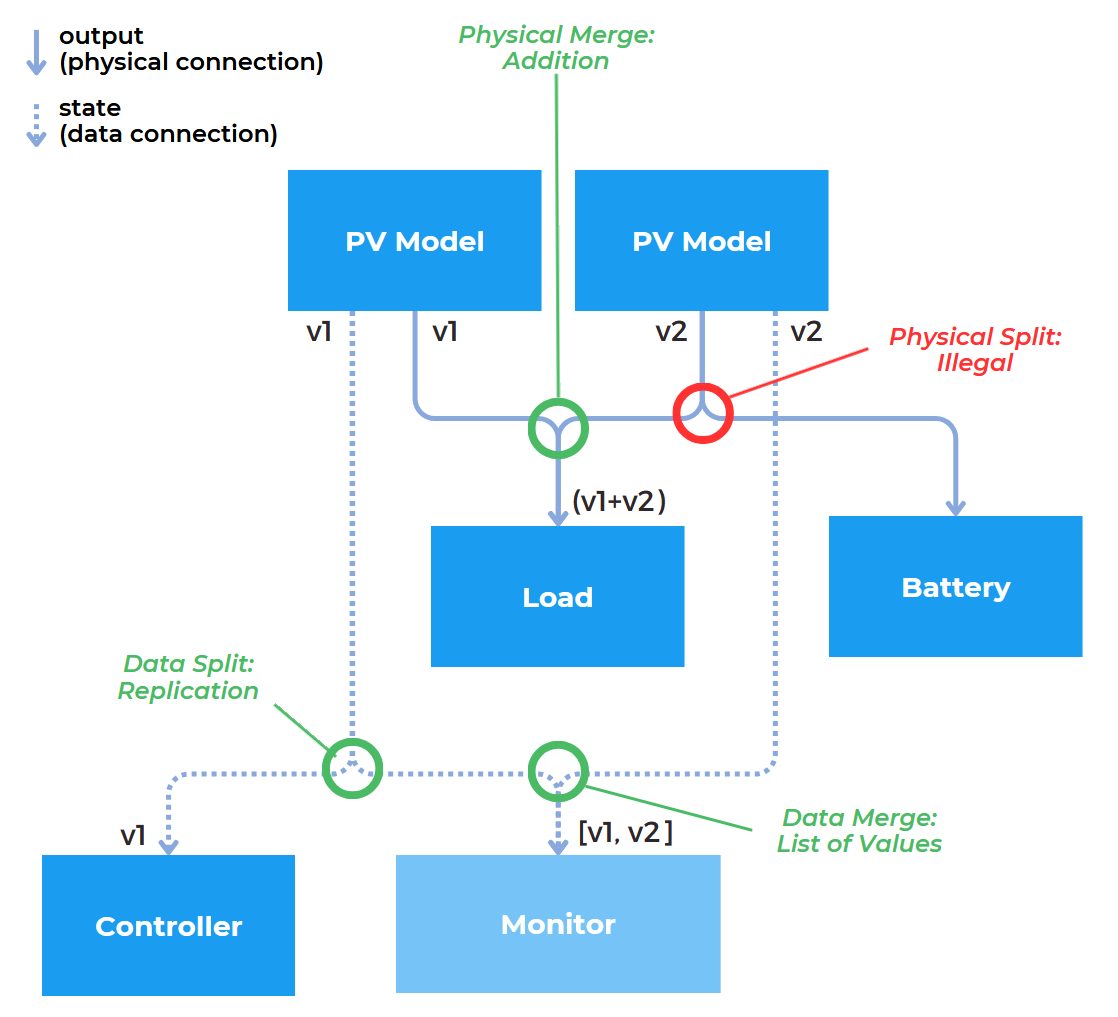
Diagram of split and merge examples implemented for physical and data connections